PC Control Software for Data Recorder LX-1000
LXK Navi
Introduction
Connect the PC and LX-1000 via EtherNet to set, save, record, and play measurement conditions.
Settings
- Recording destination settings (SD card / HDD (PC))
- Set measurement conditions. (Basic settings, GPS, pulse, time, trigger, monitor output)
* Basic settings: Settings of number of channels, sampling, AD width, voice memo, IEPE/output/CAN-FD/distortion amplifier
Rec/Playback
- Record to SD card / HDD (PC)
- Real-time monitoring is possible from a PC screen
* Numerical display for each channel, bar meter display, change of waveform display order, and overlapping display - If an analog output amplifier (AR-LX1000) is installed, it allows you to confirm the data after recording.
Status change diagram
This application has the following status.
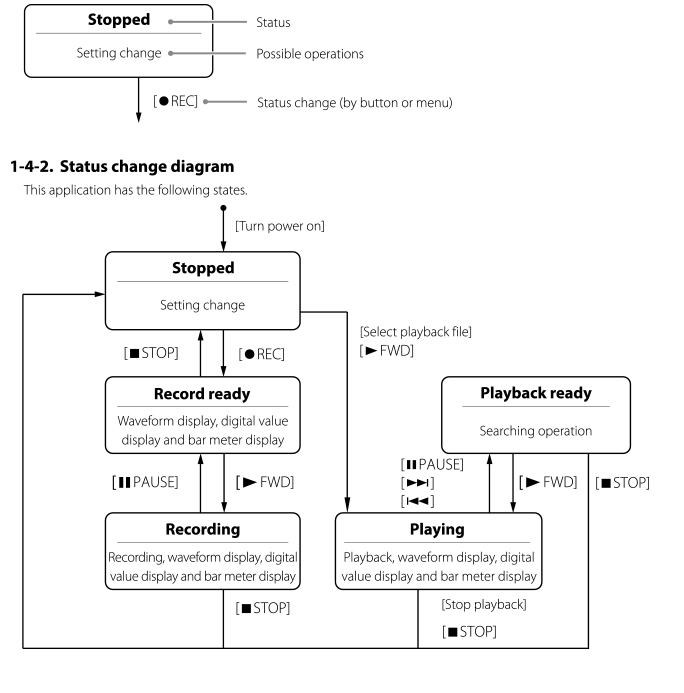
Setting Screen
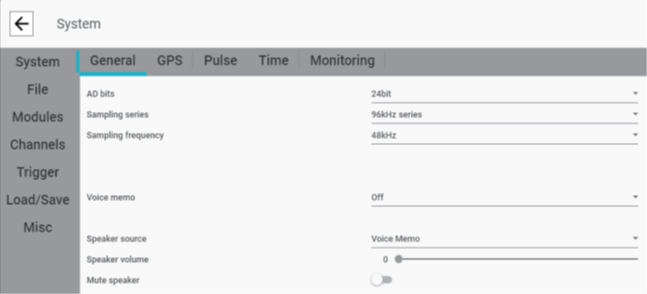
Main Window
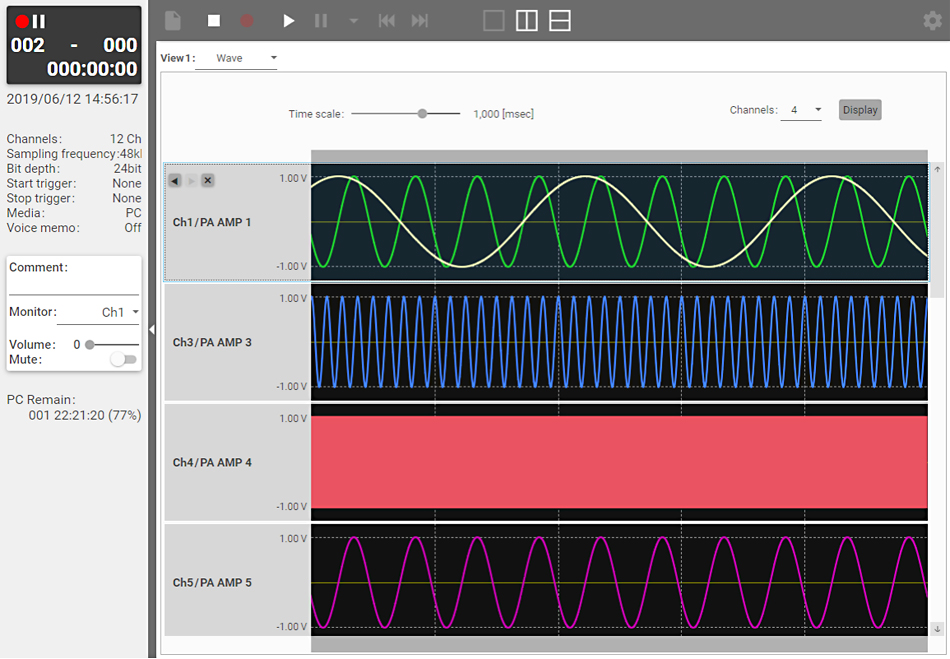
Playback file selection screen
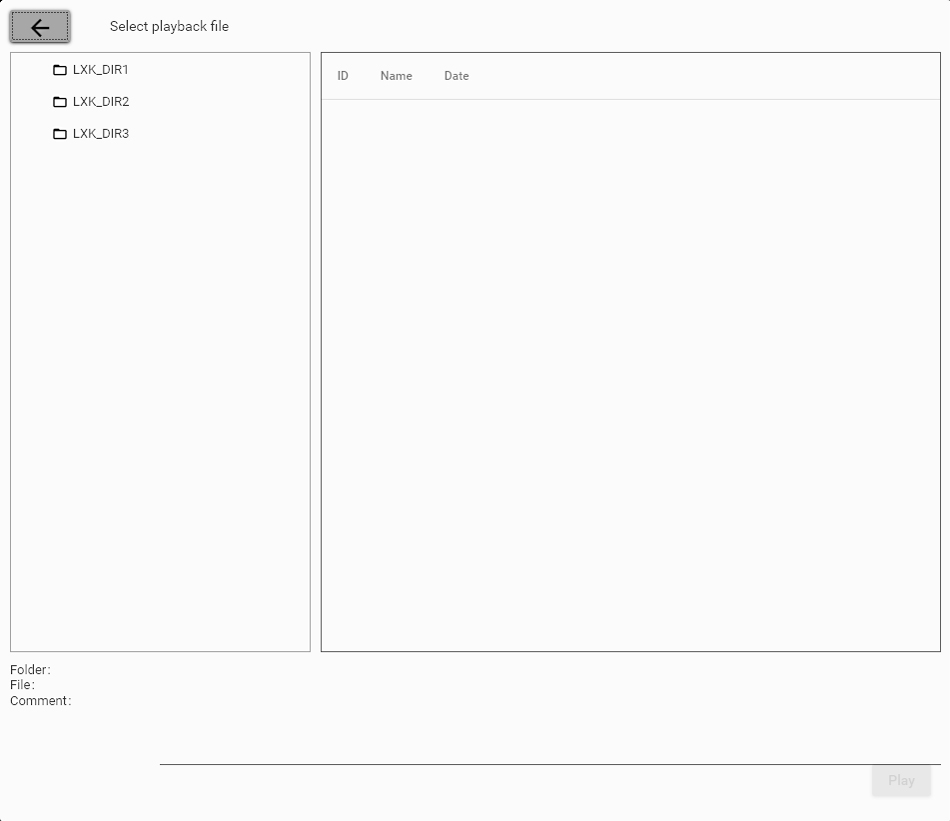
Note
- Data saved to an LX-1000 SD card can be played back.
- Data saved to a computer cannot be played back.
Operating requirements
Hardware
- CPU: 3.0GHz Intel® Core™ i5* or faster with 4 or more cores
*6th generation (Skylake) or newer - Screen resolution: 1280x1024, 1440x900 or higher
- 1000Base-T Gigabit Ethernet port
- .NET Framework 4.6.1 or later (4.7.2 or later recommended)
Windows
- Windows 8.1 (32/64-bit editions)
- Windows 10 (32/64-bit editions)
1709 (Fall Creators Update) or newer As of January 2019
